How did you use new media technologies in the construction and research, planning and evaluation stages?
While creating and researching my products, I used a variety of different media technologies to help me create the visual style I wanted to create.
The products I used were;
- Adobe Photoshop
- Adobe After Effects
- Premiere Pro
- Blogger
- Youtube
- Microsoft Word and Microsoft Powerpoint
- Internet (Google etc)
The following are screen shots of my slides featured in Microsoft Powerpoint for Question
4.
Adobe Photoshop
(Click on the slide to view a bigger preview)
(This is an image of my construction of my Magazine Advert in Adobe Photoshop)
(This is an example of the triangle I created in Adobe Photoshop to use in my Music Video as a special effect)
(This is a print screen of the construction of my CD in Adobe Photoshop)
Adobe After Effects
(Click on the slide to view a bigger preview)

(This is a print screen showing how to import a file into Adobe After Effects)
(This is a print screen of the process of selecting the 'keylight 1.2' tool)
(This print screen shows that once I have added the special effect, I have to select 'Transform' then use the 'positioning' and 'scale' tools)
(This shows that once I have scaled the image/special effect it appears in the time line)
Premiere Pro
(Click on the slide to view a bigger preview)
(This is a print screen of my music video in Premiere Pro - Its shows the time line at the bottom and the clips on the left hand side)
(This print screen shows the construction of my music video, it shows the layering of the clips on top of each other to create the 'spilt screen' effect)
(This print screen shows my time line in Premiere Pro)
Blogger
(Click on the slide to view a bigger preview)
(This print screen shows the 'dashboard' home page of your blog - it gives you the option to add and edit a post, view your blog etc)
(This shows what it looks like when you select 'New Post' - Its gives you different options like changing the font style and colour, uploading images and videos, embedding files, linking websites and changing the date of the post)
(Once you are happy with your work, you click 'Publish Post' and it will direct you to another page where it will tell you it has uploaded successfully - it then gives you the option to edit or write a new post)
(This screen shot shows all your posts, the dates they were published and gives you the option to edit or view them)
Youtube
(Click on the slide to view a bigger preview)
(This is a print screen of the tool bar once you have signed in to Youtube - It is easy to navigate)
(This shows the page that comes up once you select 'Upload')
(This is a print screen of my account of Youtube - It shows my 3 uploaded videos)
Other Technologies






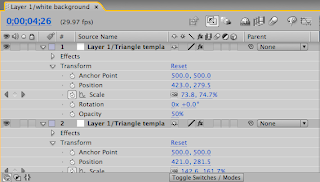












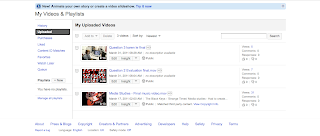

No comments:
Post a Comment